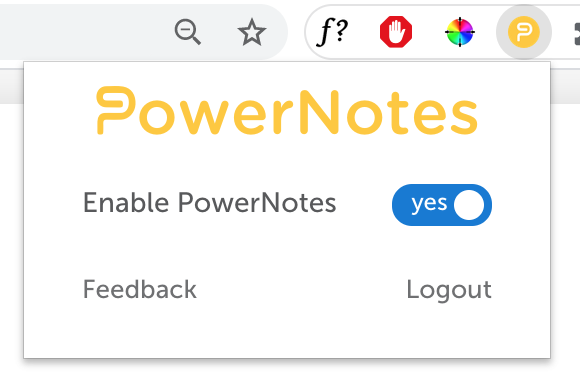Disable the PowerNotes extension
Answer
To enable (or disable) the extension, click on the “P” icon in the extension tray in the upper right navigation section of your browser window and change the switch to ”Yes” (or “No”). This is how you turn PowerNotes on when you are researching and off when you’re browsing or doing other activities.